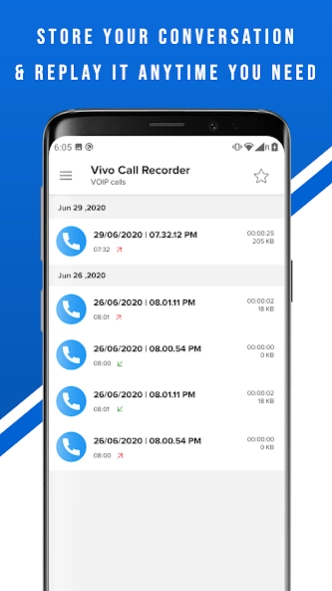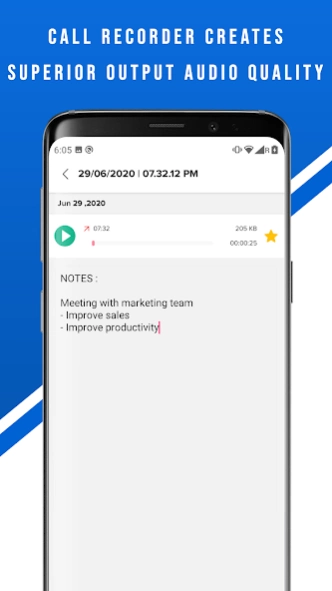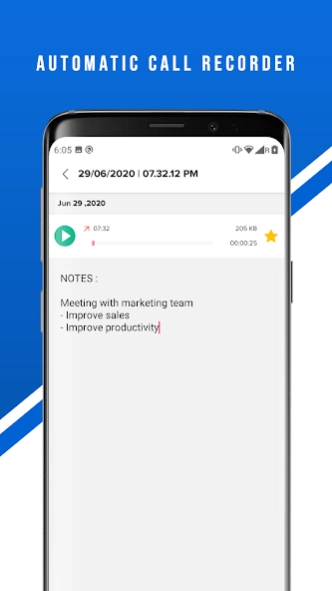Vivo Call Recorder
Free Version
Publisher Description
Vivo Call Recorder - Record any Whatsapp, Skype, Zoom or Telegram calls on your Vivo phone.
Record Whatsapp, Skype, Zoom, Telegram calls using Vivo Call Recorder
Supports Whatsapp, Skype, Zoom and Telegram calls for all models of Vivo phones and OS versions. You can store your conversation and replay it anytime you need it.
※ Notes and Warning
- Not all devices support call recording
- Use the speakerphone feature to improve incoming audio
☆☆ Main features
🏅 Automatic Whatsapp, Skype, Zoom and Telegram call recording
Call Recorder is able to detect Whatsapp, Skype, Zoom and Telegram calls automatically and start recording.
🏅 Audio quality
Call Recorder creates superior output audio quality, enhanced with AI routines to provide the best audible voice.
🏅 Ease of use
Call Recorder is able to start and stop recording automatically.
※ Legal notice
Call recording without the permission from callee/caller is illegal in several countries. Always notify the participants that the call will be recorded.
※ Contact us
If you have any questions or issues, please, send us a message at support@sparklingapps.com
About Vivo Call Recorder
Vivo Call Recorder is a free app for Android published in the Telephony list of apps, part of Communications.
The company that develops Vivo Call Recorder is Sparkling Design and Infotech Pvt. Ltd.. The latest version released by its developer is 1.0.
To install Vivo Call Recorder on your Android device, just click the green Continue To App button above to start the installation process. The app is listed on our website since 2021-08-25 and was downloaded 2 times. We have already checked if the download link is safe, however for your own protection we recommend that you scan the downloaded app with your antivirus. Your antivirus may detect the Vivo Call Recorder as malware as malware if the download link to com.sparklingapps.vivocallrecorder is broken.
How to install Vivo Call Recorder on your Android device:
- Click on the Continue To App button on our website. This will redirect you to Google Play.
- Once the Vivo Call Recorder is shown in the Google Play listing of your Android device, you can start its download and installation. Tap on the Install button located below the search bar and to the right of the app icon.
- A pop-up window with the permissions required by Vivo Call Recorder will be shown. Click on Accept to continue the process.
- Vivo Call Recorder will be downloaded onto your device, displaying a progress. Once the download completes, the installation will start and you'll get a notification after the installation is finished.